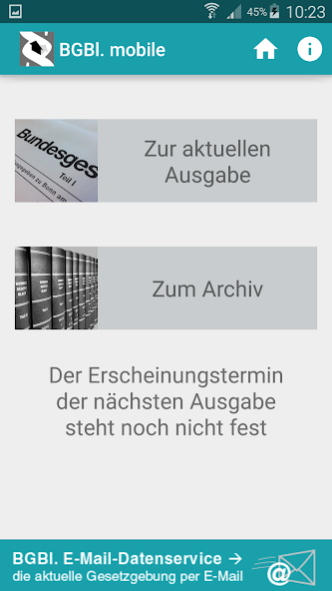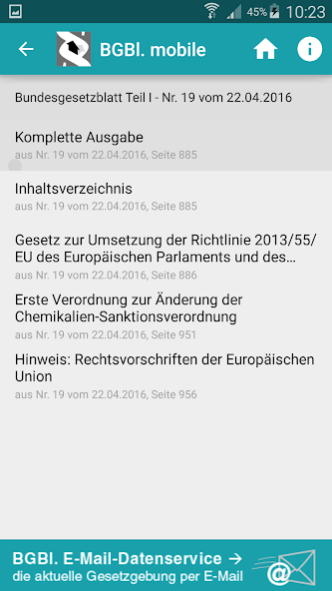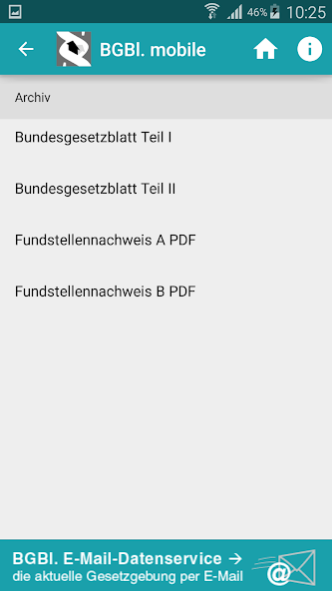BGBl. mobile 2.10
Free Version
Publisher Description
. BGBl mobile offers a free, anywhere insight into current and past editions of the Gazette Part I and Part II. - Dating back to 1949. In addition, you have access to the lists of source references A and B since 2005. You get access to all Bundesgesetzblatt data in pdf format.
With Gazette. Mobile you are always on the cutting edge of German legislation. Firstly you mobile "Ticker" on the next translucent Bundesgesetzblatt be informed by the integrated Gazette.. Furthermore you will be informed by the new push notification when a new edition is published. *
The integrated e-mail function to send the link to a specific BGBl. output to a recipient of your choice. **
Note on app permissions:
To meet the technical requirements of the cross-platform runtime environment used, the READ_PHONE_STATE correction is required on Android though, by the publishers but no active use of any device-related information will be made.
* To use the push notification the notification feature is enabled in the settings.
** To view a PDF and forwarding a link via e-mail, a corresponding PDF reader must be installed on your smartphone.
About BGBl. mobile
BGBl. mobile is a free app for Android published in the Newsgroup Clients list of apps, part of Communications.
The company that develops BGBl. mobile is Bundesanzeiger Verlag. The latest version released by its developer is 2.10.
To install BGBl. mobile on your Android device, just click the green Continue To App button above to start the installation process. The app is listed on our website since 2019-04-10 and was downloaded 0 times. We have already checked if the download link is safe, however for your own protection we recommend that you scan the downloaded app with your antivirus. Your antivirus may detect the BGBl. mobile as malware as malware if the download link to de.bundesanzeiger.bgblmobile2011 is broken.
How to install BGBl. mobile on your Android device:
- Click on the Continue To App button on our website. This will redirect you to Google Play.
- Once the BGBl. mobile is shown in the Google Play listing of your Android device, you can start its download and installation. Tap on the Install button located below the search bar and to the right of the app icon.
- A pop-up window with the permissions required by BGBl. mobile will be shown. Click on Accept to continue the process.
- BGBl. mobile will be downloaded onto your device, displaying a progress. Once the download completes, the installation will start and you'll get a notification after the installation is finished.